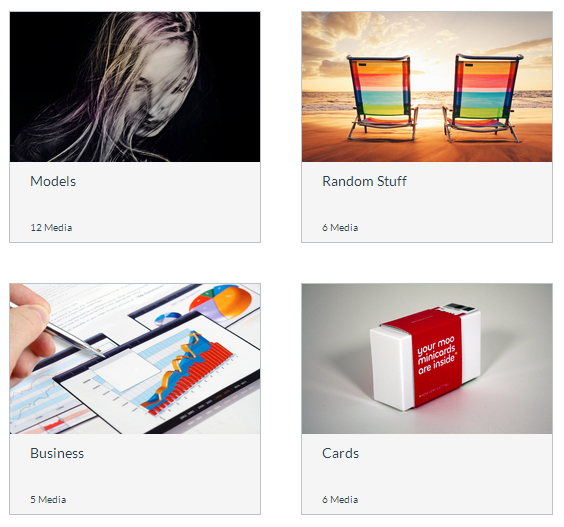
In this post I will describe about a WordPress plugin which can be used for creating custom galleries in a WordPress blog. You can create any number of albums in these galleries and add unlimited photos and videos. If you are running a photography or an art blog then you always need galleries no matter your theme has an inbuilt one or not. As a photo or a video blog is all about galleries. A custom gallery plugin can come very handy to create galleries in a fly. This plugin is one of the best gallery plugins to have a gallery with any number of albums, photos and videos. The best part of this gallery is that you can customize it as per your requirements.
Here are the features of this plugin:
1) Ajax support: The plugin admin panel is Ajax based, which is great to upload images and edit the gallery.
2) Create unlimited galleries: You can create any number of galleries in your blog.
3) Add photos and videos in gallery: You can add unlimited albums, photos or videos in galleries. You can even add images and videos both in a single gallery. You can add YouTube and Vimeo videos to your galleries.
4) Drag and drop interface: You can easily move albums from one gallery to another by drag and drop.
5) Edit thumbnails: All the thumbnails generated by the gallery can be further edited. You also have the option to upload many images at once from the plugin settings page.
6) Custom galleries: From the plugin settings page you can select the gallery layout and hover effects for your gallery and you can create a custom gallery as per your needs. Also, you can change the color scheme of the gallery to match it with your blog. Type of navigation in the gallery can be selected as per your requirements. Some of the important types of galleries you can create by this plugin are: Thumbnail galleries, Polaroid type galleries, Lightbox and modal window galleries, Inline galleries, Hover galleries, galleries with albums, Grayscale galleries, Sepia galleries, and Hover direction galleries.
7) Add galleries: Galleries can be added anywhere in your blog in posts and in pages.
8) Widgets support: This plugin comes with many custom widgets. You can also add galleries in sidebars as a widget.