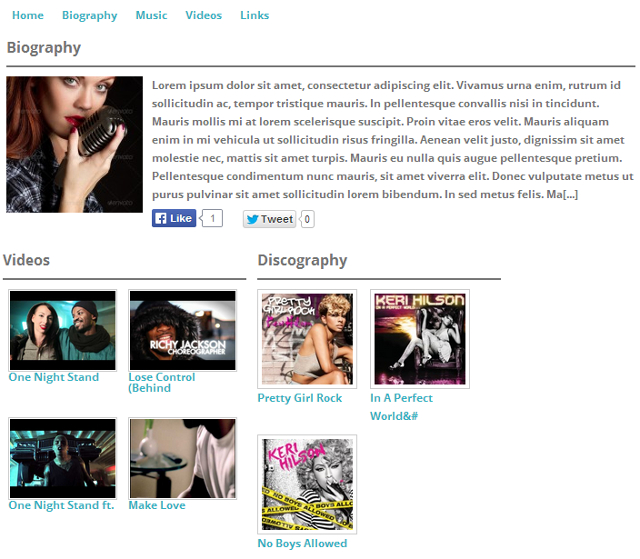
If you wish to turn your WordPress blog in to a music site or a music store based on artists and bands then you can do that by using this WordPress plugin. It converts your WordPress install in to a music site and you can add artists, bands, music albums, music videos, image galleries, and music events easily in your site.
Here are the features of the plugin:
1) Taxonomy for adding artists: A separate taxonomy is created for adding the artists. By this you can add individual artists in a fly. You can display an artists information like details, URLs, social information, making it featured, etc.
2) Music albums for artists: Albums can be added for artists. The best part is that you can add the link from where a user can purchase the albums. Here you can add your Amazon and iTunes affiliate links. You can make the music album featured. You also have the option to add release date and cover for the album.
3) Add music videos: You can add preview videos for albums so that a user can check it out before they buy. Thumbnails are automatically created for the videos.
4) Add image gallery: You can create image gallery and put images of artists, bands and music overs, etc.
5) Add recent events: For a particular artist you can add recent events.
6) Responsive plugin: Plugin is fully responsive for any device and screen resolution. That means it will work for cell phones and tablets too.
7) Widgets support: This plugin comes with different types of artists widgets which you can add in sidebars.