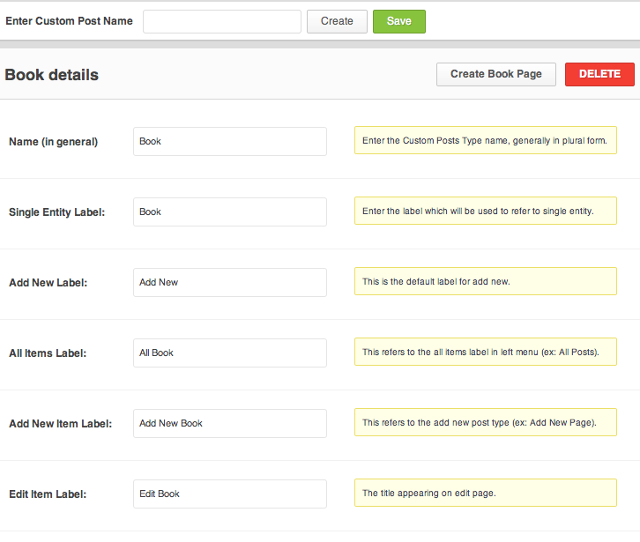
If you want to create custom taxonomy, custom post types and meta box, easily in a WordPress blog, then you can use this WordPress plugin. Custom post types and Custom taxonomies can be used for adding any type of functionality in a WordPress blog. It turns a WordPress install in to a full-fledged CMS and you can use it for creating stores, listings site, product sites, and any other type of site. You also have the option to upload and download custom post types and meta boxes and generate advanced permalink structures.
Here are the features:
1) Create custom post types: You can create custom post types without any coding. You just have to enter your custom post type and that’s it. You can also create sections with the help of this plugin. Theme template files for custom post types are automatically created. You can have the following options for custom post types: Enter custom post type name, labels, menu name, Not found text, description, enable or disable query_post queries, include or exclude from search results, upload menu icons and enable or disable Title, Editor, Author, Thumbnail, Excerpt, Trackback, Custom fields, Comments and Revisions options.
2) Create custom taxonomies and meta boxes: Custom taxonomies can be created for further categorizing of your blog. Meta boxes can be created like if you want to add author info in your posts. You also have the option to add description to the meta boxes that you have created. You can have the following options for meta boxes: Name, Post type, position and priority of the meta box.
3) Upload and download custom post types and meta boxes: You have the option to import and export custom post types and meta boxes from the plugin settings page.
4) Generate advanced permalink structures: Advanced permalink structures can be generated for posts.
5) Field types: You have the option to add the following field types: image upload, text field, text area, check boxes, and radio buttons.