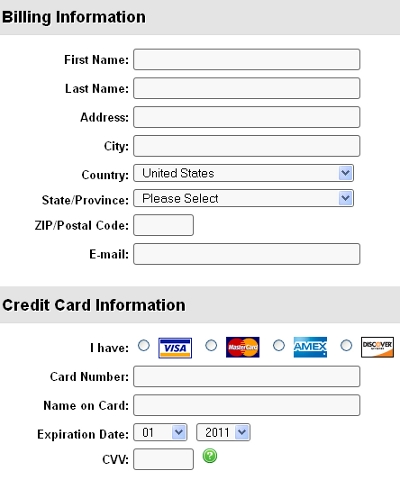
By using this WordPress plugin you can add a credit card payment system by which users can pay for services by using their Master Card, Visa, Amex, and Discover credit cards. The best part of this plugin is that users can make the payment directly from their card without leaving your blog. You can create forms for services for which you wish to receive payments. Also, users can fill in their own amount. By admin panel you can drill down to see the reports of the payments made. Also, customers will receive an automatic conformation email after that payment has been made.
Here are the features of this plugin:
1) Payment services: You must have a registered account with anyone of the services from PayPal Pro, Authorize.net, OptimalPayments, Elavon/InernetSecure, Moneris (US or Canada) or any other type of credit card payment service. You can add these services from the plugin settings page.
2) Requirements: You blog must have a valid SSL certificate to proceed for payments. The web host of your blog must have cURL installed.
3) Plugin settings: From the admin section you can select default currency, enter notification email address, edit “Thank you for payment” message and Payment description, and edit Pay button text. You also have the option to enable or disable comment field, services field, and amount field.
4) Transaction history: Plugin creates a transaction history page. You have the option to search and drill down old transactions of your site.
5) Shortcodes support: You can add different types of Pay buttons in your site by using shortcodes.
6) Notification emails: Plugin sends automatic notification emails to administrator and to the customer when a transaction is completed.