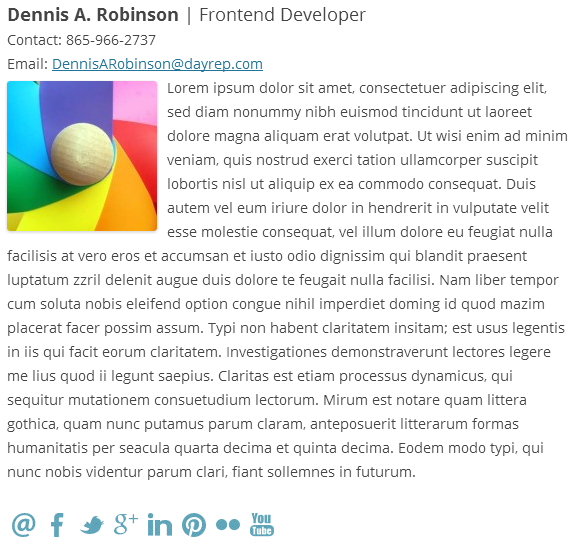
A Meet The Team page is required for a professional or a company blog where you can display members of your team and details such as job title, roles, contact number email address, and social networking profiles. To create every page manually is a very time taking task. You can automate this process by using this WordPress plugin. You can use the plugin for creating a meet the team page in a fly.
Here are the features of this plugin:
1) Shortcodes support: All you have to do is to create member profiles and then add them in a particular post or widget by using a short code. By using shortcodes team member page can be displayed in column view, column view with excerpt, category view, image view, with social media buttons, and as widgets on sidebar.
2) Groups and categories: Members can also be put in groups or categories so that it will look in order when you are putting them in the page.
3) Social media buttons: The following social media profile can be added for a member: Facebook, Twitter, Google+, LinkedIn, YouTube, Pinterest and Flickr.
4) Translation support: If you are using any translation plugin for the blog, then the plugin will support that too.
5) Thumbnail images: You can also display the thumbnail images of the members. From the plugin settings page, you can select thumbnails alignment, default thumbnail size, and member profile image size.
6) Member information: For a team member you can add the following information: Job title, tag line, contact number, email address and website.