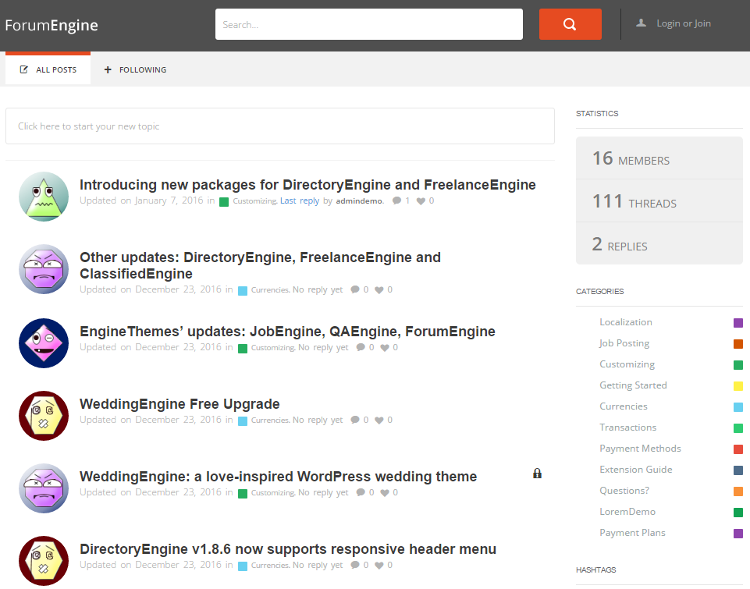
In this post, I will discuss about the best responsive and retina ready online forum, discussion board, message board and bulletin board WordPress theme. By using this WordPress theme you can create any type of a forum portal with nested replies. It is easier to create a forum with WordPress than by using a forum software. All you need to do is to install the above given WordPress theme and your forum site is ready in minutes.
What is an online forum site?
An online forum is a discussion or a message board site where users can start new discussion topics. Users can register to your site and create new sub forums and then create discussion topics. A discussion could be a question, query or any type of information seeking thread. Visitors of your site have the option to add responses or comments for these discussion topics.
Features of the forum WordPress theme:
- Users can easily create new discussion topics from the homepage of the site.
- Moderate threads and replies as administrator.
- Users can like and follow discussion threads.
- Supports infinite scroll for the posts.
- Compatible with WPML WordPress plugin.
- Translation support.
- Supports custom widgets like Statistics widget, Categories widget, Hashtags widget and Top Users widget.
- As a moderator you can mark interesting threads as sticky.
- Supports social login like Facebook login and Twitter login.
- Gravatar support for user avatars and users can also upload their own profile images.
- You have the option to ban users on your site to control spam posts.
- Easily add Google analytics code to your website via the backend panel.
- Add any number of moderators to manage your online forum.
- As an administrator you have the option to contact any user as per your requirements.
- Users have the option to add images to their posts.
- Use colors for categories to easily differentiate the categories.
- Option to lock the editing of posts for 5 minutes after a post has been published.