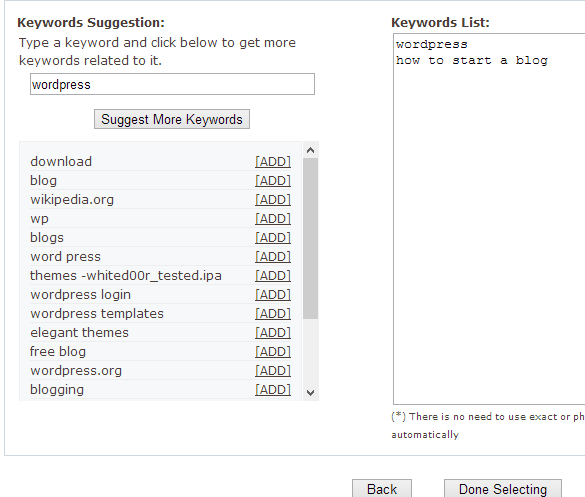To create a Bidvertiser text ad, follow the below given steps:
1) Login to your Bidvertiser account.
2) Click on “Advertisers center”.
3) Then, click on “Create New Ad”.
4) After that, click on “Create your Text ad”.
5) Select the categories which are relevant for your business.
6) Click on “Done selecting”.
7) Then, set keywords targeting for your ad. Simply enter as many words or phrases as you like, one per line. For best results, make sure to use words related to what you sell. To get more keywords ideas, use our keywords suggestion tool. When done, click “Done Selecting”.
8) Then, click select the countries for which you wish to show the ads. For Example: United States.
9) Click on “Next”.
10) Set the maximum cost per click (CPC) you are willing to pay for every click on your ad. “Average Bid Range” is the average bid for high exposure. You can click “Show All” to see other advertisers that are competing for this ad spot.
11) Click on “Next”.
12) Create your ad by entering a title, two lines of description, URL and Target URL. Check option “Auto-Tag my ad for Google Analytics Tracking” for automatically tagging your target URL with Google Analytics supported parameters. Click on “Apply Tags.”
If you want to manually tag your ad for tracking then, select option “Manually Tag my ad for Tracking”.
You can track the your campaign’s performance using any analytics software. To manually tag your ad, you can use the below given parameters:
Traffic source: {BV_SRCID}
Search Term: {BV_KEYWORD}
By appending to your target URL the above values as parameters that your analytics software supports you will be able to track the performance of each traffic source and keyword.
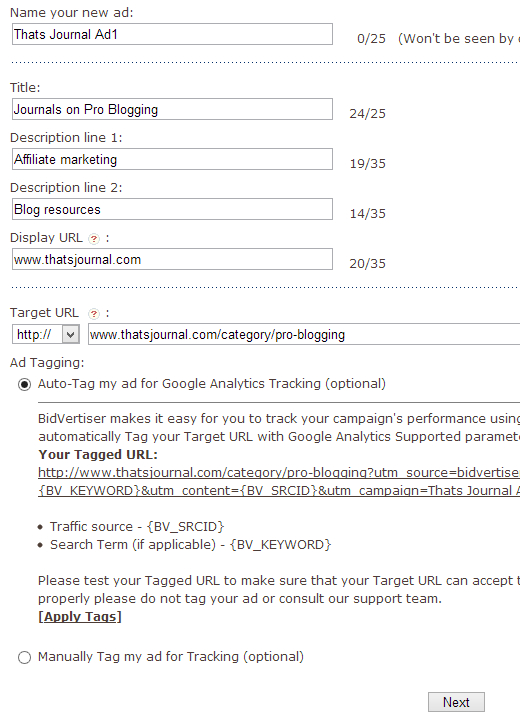
13) When you are done, click on “Next”.
14) Set your daily budget: In this page you can set your daily budget. Ads will be displayed as often as possible while staying within your daily budget. When the limit is reached, your ads will stop showing for that particular day. When you have entered the daily budget in the field, click on “Next”.
That’s it. You have successfully created a Bidvertiser text ad. Now, to activate this ad, click on “Activate Account” button in “Manage Ads” section and add funds to your account. In the same way, you can create an “Image Ad” and “eBay Ad” by selecting them in Step 4.