In this post, I will describe a free Twitter analytics tool, Twitter Counter to optimize your Twitter profile, view your global Twitter rank and view Twitter performance recommendations. By using Twitter Counter you can also view follower statistics, following statistics, compare followers and following ratio, compare two Twitter accounts for followers and following ratio, connect and schedule your tweets using Buffer, send tweets via email, check personal information you have entered in Twitter, check Twitter performance and add widgets and buttons to your blog.
1) Follower statistics, Following statistics and Twitter Rank: After you have created your account, click on: Audience –> Overview on the left side in your Twitter Counter dashboard. Here, you can view follower statistics, following statistics and Twitter Rank for your Twitter account.
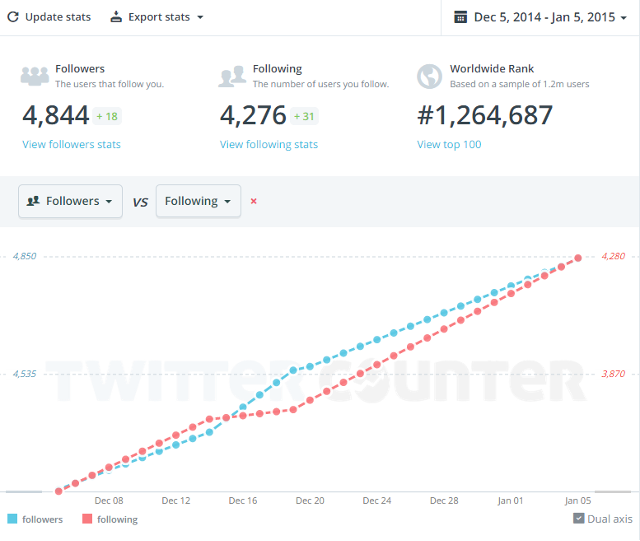
2) Compare followers and following ratio: Click on Audience –> Followers. Here, you can compare Followers vs. Following and Followers vs. Tweets for the following date range: Today, Last week, Last month and Last three months. You can compare number of followers with number of following or number of tweets in a graph.
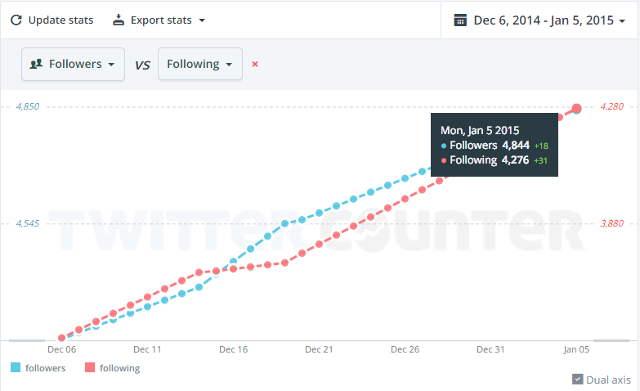
You have the option to compare two Twitter accounts for followers and following ratio.
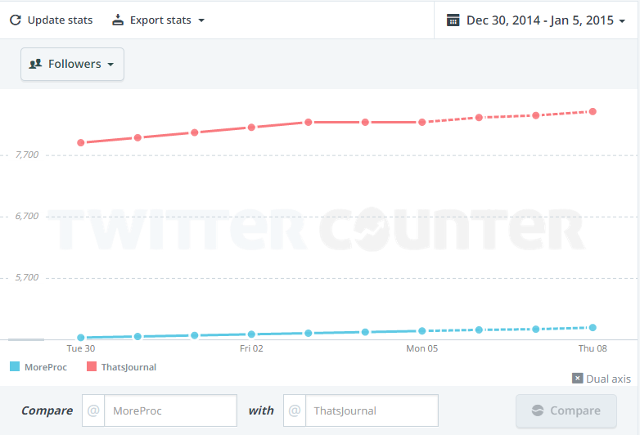
You can also view daily average for number of followers, number of following, number of tweets and prediction for the number of followers based on days.

3) Schedule your tweets using Buffer: You can connect your Twitter Counter account with Buffer to schedule your tweets. Go to: Tweets –> Scheduler.
4) Send tweets via email: By using this feature you can create and send tweets by using email. After you have configured this feature, to send a tweet you can simply send an email to the email address created by Twitter Counter for your account. Go to: Settings –> Twitter Mail. You can select subject, message body or both subject and message body to send as tweet. You can also set up the cut off phrase to split the email for tweet.
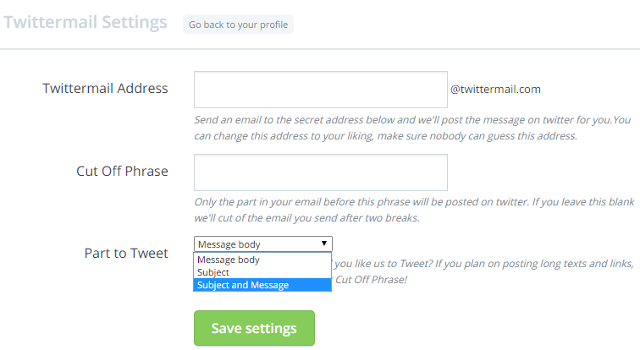
5) Twitter profile optimization and performance recommendations: By using this feature you can optimize your Twitter profile and view performance recommendations. Go to: Services –> Profile Checker.
i) Personal information: This tool checks your personal information whether you have entered profile picture, biography, location, website, background image, and header.

ii) Twitter performance: This tool checks your number of followers, followers to following ratio, average tweets per day, follower growth, last tweet sent and retweetability score.

Based on these checks, Twitter Counter generates a Twitter profile score and offers Twitter performance recommendations.

6) Widgets and buttons: Here, you can get different types of Twitter Counter widgets and buttons for your website or blog. Go to: Services –> My Widget for widgets and Services –> My Buttons for buttons.