With more than 800 million active monthly users and growing Instagram is more than just a picture or a video uploading app now. It is widely used by both individuals and businesses now. Uploading Instagram videos is fun and it surely helps you in getting more likes and follows and it helps in building traction for your Instagram account. However, there are some limits when it comes to uploading videos in Instagram. Instagram lets you upload videos which are of length 3 seconds to 60 seconds and which are in MP4 format.
However, what if you have old videos which are in .AVI format or in any other format like .WMV format, .MOV format, .ASF format, etc. I had some old videos taken from my Nikon camera and they were in .AVI format. I saw a lot of paid Instagram video converters, but I wanted to convert the .AVI format videos to MP4 videos for free. Also, I had to edit the long videos to make it less than 60 seconds.
To convert the .AVI videos to MP4 videos, we will use the free software Windows Movie Maker. Movie Maker is a free software which usually comes pre-installed in your Windows computer. By using Movie Maker you can crop your video, remove video volume, adjust speed for the video, add title, caption, credits and there are various other editing options which you can use to create your Instagram video.
Here are the steps:
1) Right click on the .AVI video which you want to convert and go to: Open With –> Movie Maker.
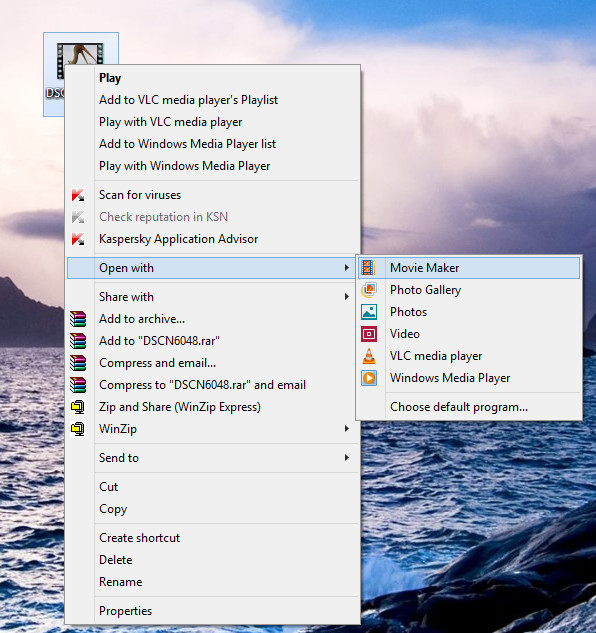
2) In the Movie Maker, go to Edit tab and crop and edit the video as per your requirements. Drag the cursor to where you want the video to be cropped, click on Split and click on Remove to remove the video content.
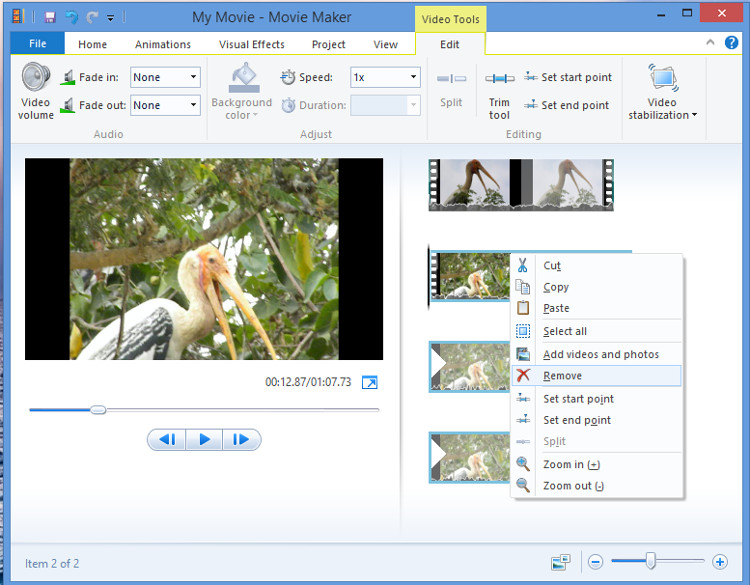
You can also remove the Video volume on your video. Click on video volume and drag the cursor to the left side.
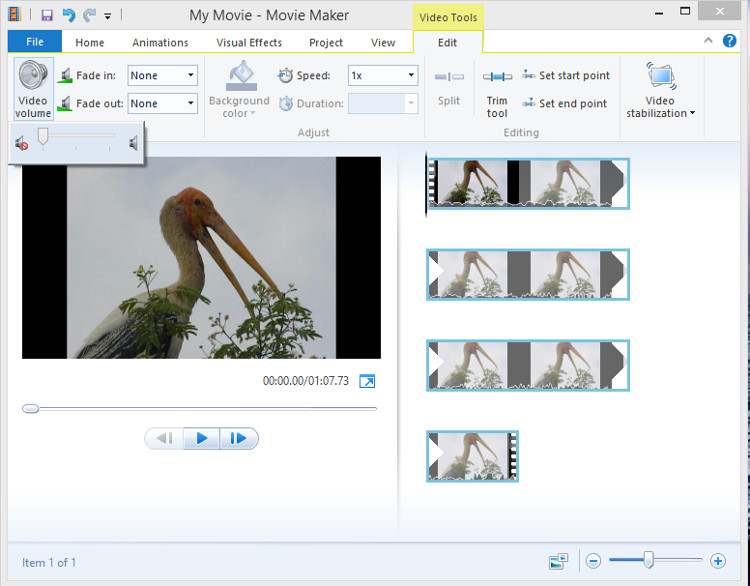
3) After you have edited your video, go to: File –> Save Movie. Click on Apple iPhone under Phone and device settings.
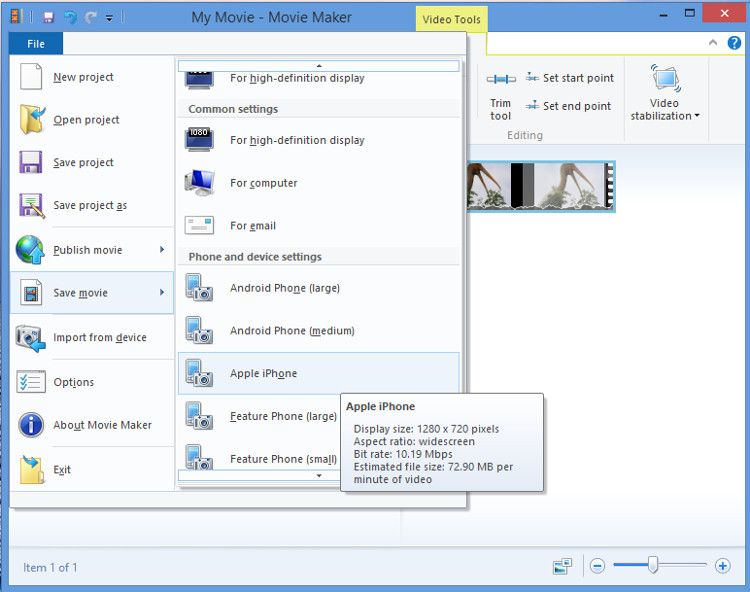
4) Click on Save and save your video and download it on your computer. Movie Maker will take few seconds to convert your video to MP4 format. In the below given image you can see both the original .AVI video and the converted .MP4 video.
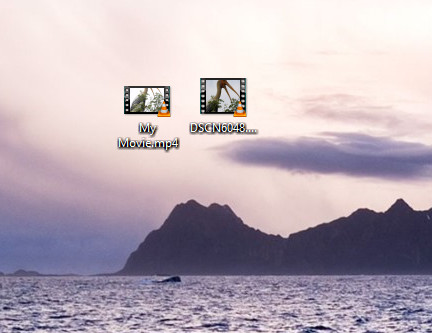
5) Now, you can easily upload this video to your Instagram account.
I have tried this video conversion only with the .AVI format. If you have successfully converted from any other video format like .WMV format, .MOV format or .ASF format to .MP4 format by using Movie Maker, please let me know.