In this post, I will describe a free tool, Unfollowers which you can use to automatically send custom welcome tweets to new followers in Twitter. Welcoming new followers is a great way to increase reach and engagement in Twitter and it helps in creating a brand name. You can also send welcome tweets to your new followers manually. However, if you have many Twitter accounts and you want to save time then, you can automatically send welcome tweets to new followers.
Here are the advantages of sending welcome tweets to new followers in Twitter:
1) Treat new followers as your friends: When you meet someone for the first time in person you usually greet them. Sending a welcome tweet is just a form of greeting your new followers.
2) Increase reach and engagement: When you send welcome messages to your new followers in Twitter you can expect that most of the new followers will retweet your welcome tweets. Thus, you are increasing the reach of your tweets and it helps in increasing engagement.
3) Helps in creating a brand name: Most of the people will follow you and may forget about you after some time. However, when you send welcome messages they will remember it. Also, it shows that you are polite and you care about your followers.
4) Send custom welcome tweets: You can send custom welcome tweets including a link in the tweets. Welcome tweets are helpful to send your important message across. It may be about free e-book which you are offering, a new video which you have created, link to your Facebook page or any other message as per your requirements.
To automatically send welcome tweets to new followers in Twitter using Unfollowers, follow the below given steps:
1) Login to your Unfollowers account. You can login to Unfollowers by using your Twitter login.
2) Click on “Automate” menu at the top.
3) Check option “Welcome Tweet”.
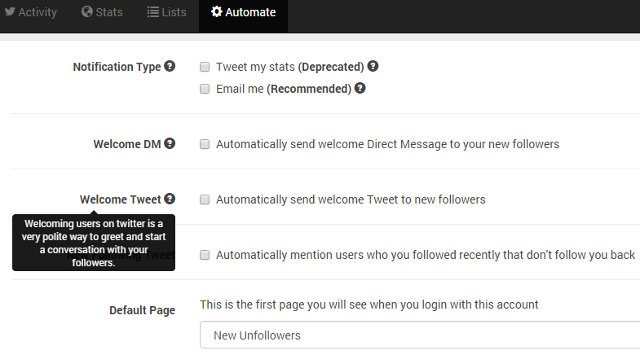
4) Create your custom Welcome tweet.
5) Mention one user per tweet: If you select this option only one user will be mentioned in a tweet.
6) Fit maximum number of users in a tweet: If you select this option, then many users will be mentioned in a tweet. Welcome tweet will be created in such a way that maximum number of users will be added to a tweet under 140 character limit.
7) Use variables and placeholders: You can use the given variables to create your custom welcome tweet.
a) Required variable: You have to use the variable {users} in your welcome tweet. By using this variable you can add the Twitter handle of the new followers in your tweet.
b) Optional variables: You can use the following optional variables with your welcome tweet. These optional variables will only work for the option: Mention one user per tweet
i) {first_name} variable: By using this variable you can add the first name of the new followers.
ii) {last_name} variable: By using this variable you can add the last name of the new followers.
iii) {name} variable: By using this variable you can add both first name and last name of the new followers.
iv) {screen_name} variable: By using this variable you can add Twitter username of the new followers.
8) Max no. of messages in an instance: Select the maximum number of welcome tweets you want to send in a day.
9) Click on Add More button to add any number of welcome tweets.
10) Click on Save.
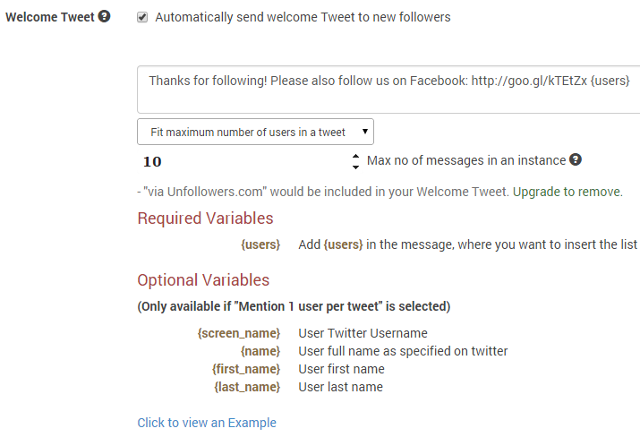
Hi, I use new application Welcomedm.com for sending a personal message. It’s simple and free 🙂 You can use macros like {if location} or {if url} or {name} … and every message is personal.
It works for me 🙂
Thanks for the info, Daniel!