In this post, I will describe a social media lead generation tool, Socedo by using which you can find potential customers and generate leads from your social media channels. By using Socedo you can generate social media leads from Twitter and LinkedIn.
To generate leads you need to enter lead generation criteria based on keywords for tweets, Twitter bio and location. Based on this data Socedo will generate leads from Twitter and LinkedIn. Then, you can approve or decline these leads as per your requirements. For approved leads, you can set up automated engagement like automatically favorite tweets of the members, follow them in Twitter, add members to a Twitter list and send a direct message. You can also engage with your approved leads and view reports based on date range.
1) Enter lead generation criteria: After you have created your Socedo account and connected your social media channels, you can enter the lead generation criteria.
i) Enter keywords for tweets: You can enter the relevant keywords and hashtags based on which you want to generate leads.
ii) Enter keywords for Twitter bio: You can enter the relevant keywords for Twitter bio.
iii) Enter location: You can enter the location from where you want to find leads.
Click on Save and Load leads button.
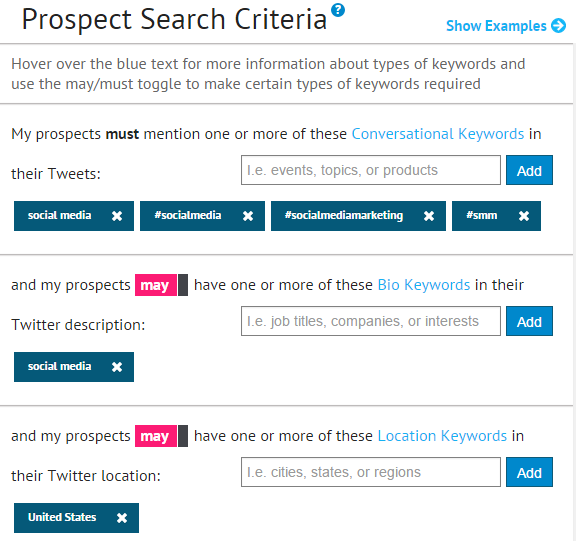
2) Set up automated engagement for approved leads: For your approved leads you can set up automated engagement. Click on Edit Automation on the top. You can automatically favorite their tweets, follow them after one hour, add them to a Twitter list and send a direct message after one hour. Here, you can change these settings.
Click on Save automated workflow button.
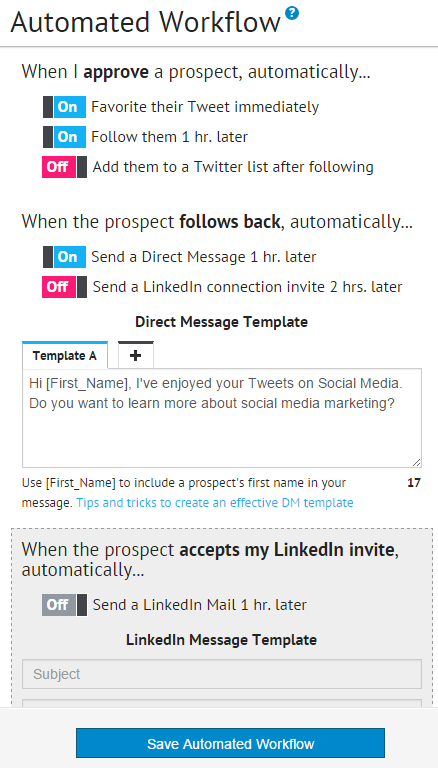
3) Approve or decline leads: Based on the leads criteria in Step-1, Socedo generates leads. Click on Discovered tab. Here, you can approve leads, decline leads or view them later.
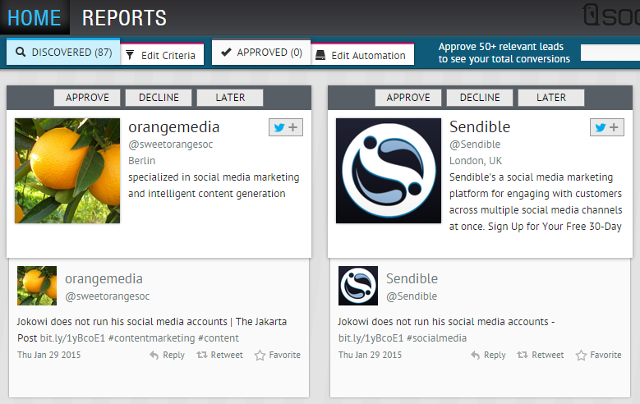
4) Edit lead generation criteria: At any time, you have the option to edit lead generation criteria. Click on Edit Criteria tab. Then, change your lead generation settings and click on Save a refresh Leads.
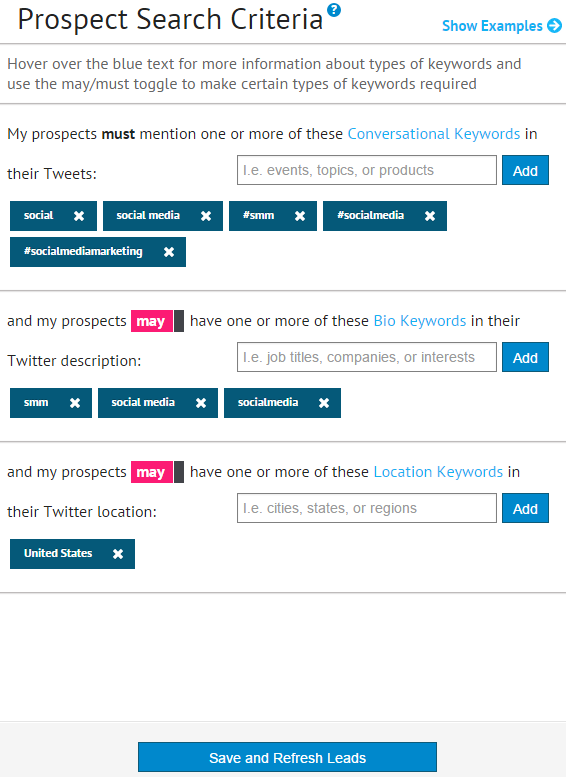
5) View approved leads: Click on Approved tab to view your approved leads and engage with them.
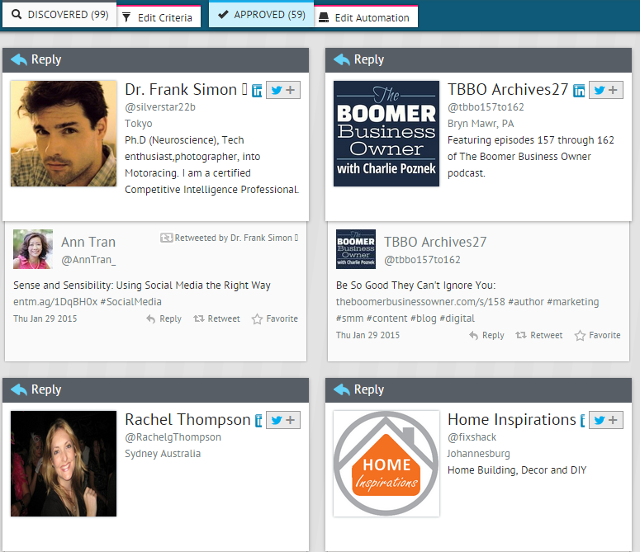
6) View reports, activity and conversions: Click on Reports button at the top. Here, you can view reports for generated leads, missed leads, approved leads, declined leads, number of followed members, number of direct messages sent, number of links clicked, number of LinkedIn connections, Google Analytics data and A/B testing report. You can also view acted on leads, approved leads, followed back leads and responded leads based on keywords, Twitter bio and location.
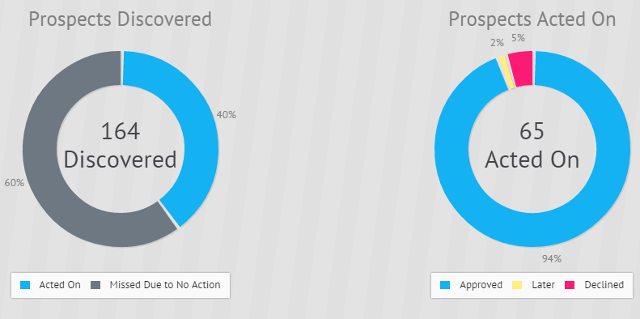
Thank you, this is so helpful, will be looking into it more and applying the tips that you sugest. Awesome. Blessings Joy
You are very welcome!