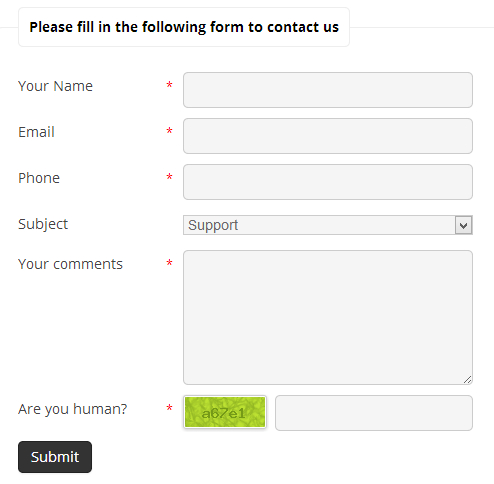
There are many contact form plugins out there but they create a regular contact form. That means when a user hits the Submit button the page is reloaded. In this post I will discuss about one of the best WordPress plugins for adding Ajax contact form in your blog. By using an Ajax contact form in your WordPress blog you can avoid the reloading of the page and the user will see a “Your message has been sent”. This is done by an animation which looks great. This is one of the best WordPress contact forms out there with plethora of options to customize it.
Here are the features of this plugin:
1) Edit fields in contact form: From the plugin settings page, you can easily edit the fields in the contact form. You can also add a Subject drop down menu in the Ajax contact form.
2) Twitter integration: This plugin also comes with Twitter integration.
3) Captcha option: You can enable the Captcha option in the plugin to avoid spam email messages.
4) Cross browser compatible: Contact form works in all the modern browsers.
5) Requirements for the plugin: Plugin requires PHP 4 or 5 and GD image library must be enabled. You can contact your web host for enabling GD image library.