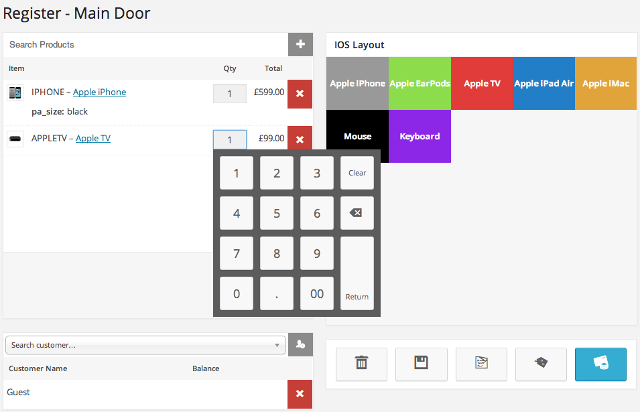
You can add retail store functionality in your WooCommerce online store by the help of this WordPress plugin. By using this plugin you can create and add outlets and registers, add barcode scanner, add products in the grid, add users to registers, add On screen keypad, create custom receipts for orders, accept credit card, cash and check payments, add shipping options, offer discounts and create customers.
Hare are the features of this WordPress plugin:
1) Create outlets and registers: You can create and add outlets for your store. You can add the following descriptions for the outlet: Name, Address, City, State, Country, Post code, Website, Email, Phone, Fax, Twitter account and Facebook account. After that you can assign registers to the outlets like a retail store. For the registers you can add products in a grid template. You can also add receipt template, order prefix, order suffix, option to change user, option to send receipt via email and add notes. From the registers, you have options to search products, search customers and create customers.
2) Add products in the grid: You can add different products in a grid template and hen set up the background color and text color of the tiles.
3) Add users to registers: You have the option to add users to registers from the plugin settings page.
4) On screen keypad: This plugin adds an on-screen keypad for the registers. You would a touch screen display to access it.
5) Receipts management: You can create and print receipts for orders. You have the option to customize the receipt template by including or excluding the following fields: Add name of the receipt, Add receipt logo, Include outlet name, Include outlet contact details, Include order date, Include order time, Include username, Include number of items, Include barcode, Include tax number, Edit order date label, Edit order number label, Edit telephone label, edit fax label, Edit email label, Edit website label, Edit receipt title, Edit tax label, Edit total label, Edit payment label and Edit tax number label. You can also edit the header and the footer text for the receipt. You can print receipts in a portrait or a landscape view and you can save the receipts.
6) Barcode scanner: This WordPress plugin comes with a barcode scanner which can be used for scanning products.