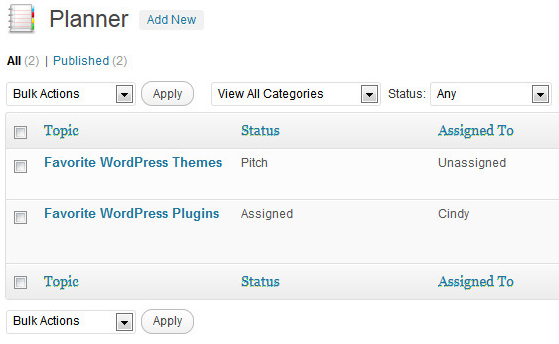
When you are in to blogging for long then you must be understanding the benefits. A blogger who has been in a while in blogging tend to run many sites concurrently, which is good. However, to post in multiple blogs daily can be a daunting task. The solution is a simple one, you just have to hire few authors for your blogs where you are not able to post regularly. When you have multiple authors in your blog, sometimes you need to assign them posts or some ideas for which you need an article. Maybe it is a news which you just saw in Twitter about a particular product or some interesting start-up service, or merely an Android OS upgrade for a cell phone. For situations like these, the simplest way is to send your authors an email. However, if you have multiple authors in your blog then even that can take some time and, you might forget to whom you have sent mails and what have you sent them. The most streamlined approach is to assign the posts directly in your blog by using this WordPress plugin. By using this plugin you can assign both posts and pages to your users.
Here are the features of this plugin:
1) Schedule and assign posts to users: You can assign posts directly to an author as a draft. Also, you can mention the schedule on when it is supposed to be published. Even you can use your existing post and ask your authors to tweak it a bit as per your needs. You can also add references, files, images, checklists and comments for assigned posts. This is helpful for your authors to edit posts and pages.
2) Attach files and images: You also have the option to attach URLs, images, files and other documents which your authors can use to write content.
3) Send notification emails to users: When you assign a post there is an option to send an email to the author that you have assigned them a post.
4) Dashboard widget for users: Also, there is an option to add a dashboard widget so that your authors can see that a post has been assigned to them, when they login in your blog.
5) Enable or disable modules: You have the option to enable or disable individual modules like Scheduling, Assignments, References, Files, Images, Post Checklists, and Comments from the plugin settings page.
6) Plugin compatibility: This plugin is fully compatible with WordPress multisite and network installation.