When you are running a WordPress blog from a long time, then the tables in the WordPress database gets clogged. It results in slow loading of your blog among other things. In this post I will discuss the list of the best WordPress plugins which can be used for optimizing, cleaning database overhead, defragment the database, optimizing database tables, removing post revisions, removing orphaned records, post meta in database, removing auto draft posts, removing spam comments, removing unapproved comments, removing transient options in database, removing pingbacks and removing trackbacks and scheduling database optimization.
1) WP Optimize: WP Optimize is a free plugin for optimizing database. We currently use WP Optimize in all our blogs. By using this plugin you can remove post revisions, remove auto draft posts, remove spam comments, remove unapproved comments, remove orphaned post-meta in database, remove pingbacks and trackbacks, and optimize database tables. All you need to do is to install the plugin and go to plugin section and remove the above mentioned items. When you remove the above items your site will load faster. Automatic database optimization scheduling is in Beta and you need to do the optimization manually.
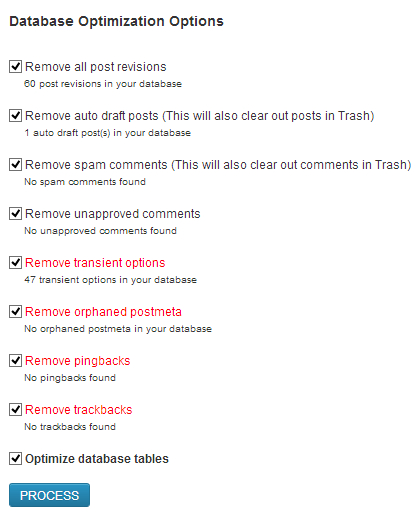
2) Smart Cleanup: Smart Cleanup is a premium plugin for cleaning up database. If you are looking for one plugin to take care of all the cleaning tasks in your WordPress plugin, then I would recommend this plugin. It is a great plugin if you want automatic scheduling of the optimization of database tables. It provides all the above given functionalities and a few more like remove spam and trash posts, remove empty comments, remove RSS feed cache remove attachments, remove missing records, remove Akismet comments logs, log SQL queries and other information which is required, remove user agent data for comments, translation ready and remove empty user items.
3) Optimize database after deleting revisions: Optimize database after deleting revisions is a free plugin for optimizing WordPress database. Here, you can schedule the database optimizations. You also have option to leave certain database tables from optimization.
4) Simple optimizer: Simple optimizer is a free WordPress plugin for repairing the WordPress database. This plugin also supports automatic repair and scheduling of database optimizations.
5) WP database optimizer: WP database optimizer is a free WordPress plugin to clean up WordPress database. Here, you can optimize the database manually or you can schedule it.
6) DB optimize: DB optimize is a free WordPress plugin for optimization and defragmentaion of the WordPress database. You can also use it for sorting index pages.
7) TentBlogger optimize WordPress database: TentBlogger optimize WordPress database is a free WordPress plugin for WordPress database optimization. Unlike the above given plugins, it has only one button to click “Optimize your database”. If you want to stay away from the technical lingo of the above given plugins, you can try this plugin. Install the plugin, click on the button and you are sorted.