In this post I have created a list of best 4 MailChimp integration WordPress plugins and WooCommerce plugins. You can use these plugins to create and add responsive sign up forms, offer coupons, pop ups, add sign up forms in widgets, send auto responders, track performance of email marketing campaigns, MailChimp user sync, offer discounts and double opt-in subscribe check boxes in WordPress comments forms and registration forms.
You can also manage MailChimp subscribers, subscribe to unlock, content locking, email newsletter subscription forms for online store, email campaigns, send reminders, sign up form in lightbox and modal window and add any types of custom MailChimp sign up forms.
By using these WordPress plugins you can add responsive sign up forms for MailChimp in your WordPress website. Also, you can add pop ups and widgets for users to sign up for your email newsletters.
Here is the list of top 4 MailChimp integration WordPress plugins and WooCommerce plugins:
1) WooChimp WordPress Plugin: WooChimp WordPress Plugin is a responsive MailChimp integration WooCommerce plugin. It is the best, most popular, top selling and premium MailChimp integration WordPress plugin.
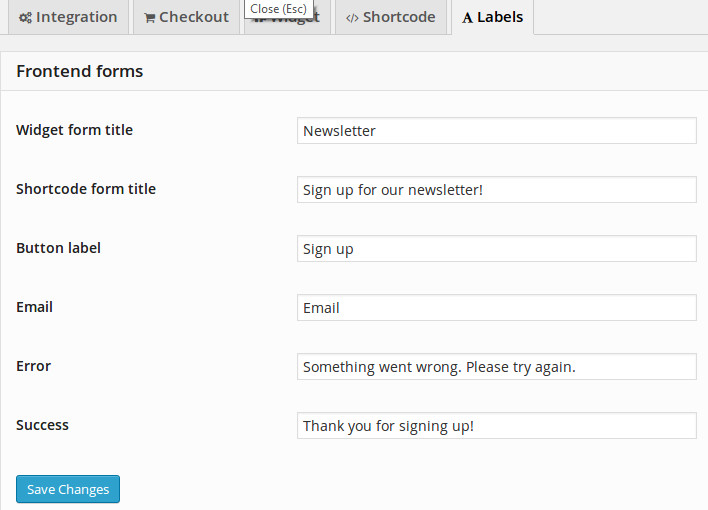
Features:
- Responsive MailChimp integration WooCommerce plugin.
- Option for your customers to subscribe to your email newsletters.
- Option to add subscribe on button to the following checkout pages: Order completed page, payment received page and order placed page.
- Supports custom CSS codes, shortcodes and custom widgets.
- Options to change labels of forms.
- Supports advanced targeting and groups.
- Translation ready.
2) ChimpMate Pro WordPress Plugin: ChimpMate Pro WordPress Plugin is a responsive MailChimp pop up WordPress plugin.
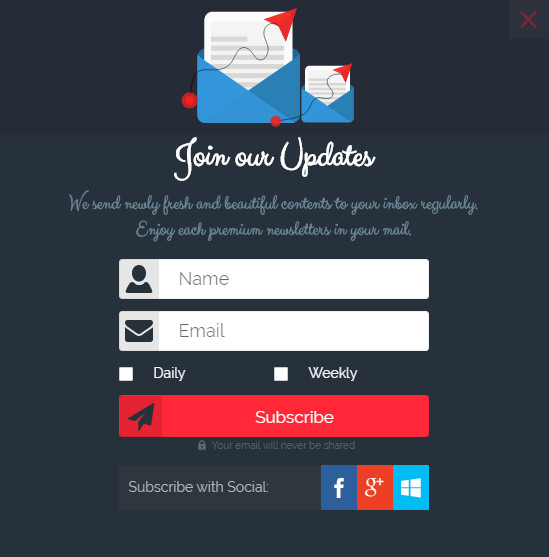
Features:
- Responsive MailChimp pop up WordPress plugin.
- Comes with multiple types of pop up skins.
- 5 ways to display email sign up pop up including email sign up pop up on top bar, email sign up pop up on lightbox, email sign up pop up on slider, email sign up pop up on widget and email sign up pop up on widget.
- Compatible with WooCommerce and WPML WordPress plugins.
- Option to view analytics.
- Supports content locking via sign up form and A/B testing of the performance of pop ups.
- Multiple types of pop up display options including pop up based on time delay, pop up based on page scroll, exit pop up, open pop up by link, open pop up by button, pop up based on activity and pop up based on date.
- Option to edit the pop ups by using a live editor and preview functionality.
- Translation support.
- Option to track referrers from external URL, search engines, URL shorteners and social media.
- Option to add custom logos and images in sign up forms.
- Option to display pop ups based on pages types and to display pop ups on specific pages and posts.
- Option to customize pop ups based on devices like desktops, mobile phones and tablets.
3) Woocommerce Mailchimp Discount WordPress Plugin: Woocommerce Mailchimp Discount WordPress Plugin is a responsive MailChimp integration WooCommerce plugin.
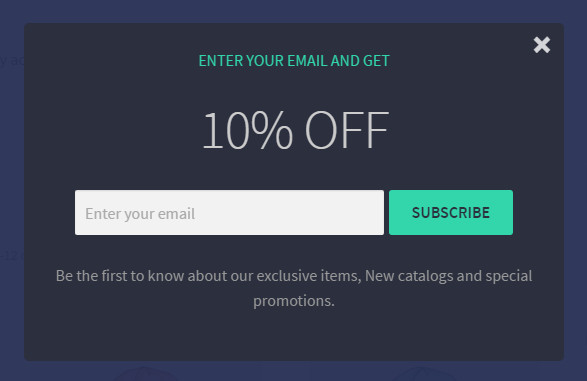
Features:
- Responsive MailChimp integration WooCommerce plugin.
- Option to provide discount when a customer subscribes to your email newsletters.
4) MailChimper PRO: MailChimper PRO Plugin is a responsive MailChimp integration WordPress plugin.
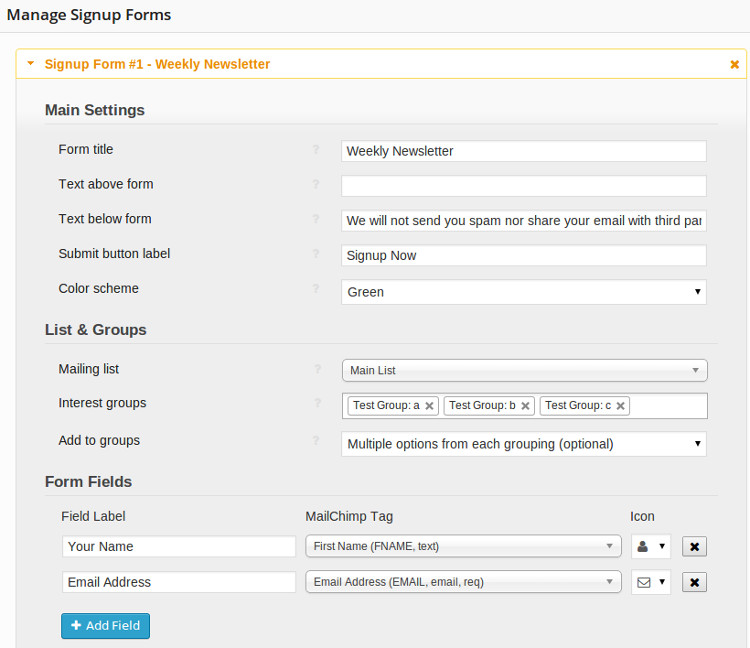
Features:
- Responsive MailChimp integration WordPress plugin.
- Fast loading MailChimp integration WordPress plugin.
- Option to create unlimited MailChimp sign up forms as per your requirements.
- Option to add sign up forms as widgets in sidebars.
- Shortcodes support.
- Option to set up the frequency of pop ups for visitors.
- Option to add opt-in check boxes in WordPress comments forms and registration forms.
- Translation support.
- Option to enable or disable double opt-in functionality.
- Option to enable or disable send welcome mail function.
- Option to enable or disable update of existing subscribers from the admin settings page.
- Supports custom CSS codes.
- Option to enable or disable display of inline field labels.
- Set up delay of pop ups in seconds, frequency and control in which pages the sign up pop up forms will be displayed.
- Option to customize date format and labels.