If you have enabled Google authorship (rel=author markup) in your WordPress blog and still it is not being displayed in the search results, then you might want to recheck the below given points:
1) Check if you have followed the correct procedure: There can be many methods for adding Google authorship for your blog. So, first you need to check if you have done everything correctly. When you are done, go to: Structured Data Testing Tool and under URL tab, enter the URL of any of your posts: For example: https://www.thatsjournal.com/wordpress-plugins/how-to-set-up-max-cdn-in-wordpress-using-cpanel-wp-super-cache. Then, click on Preview.

If you have done everything correctly, then you will see: “Authorship is working for this webpage.”
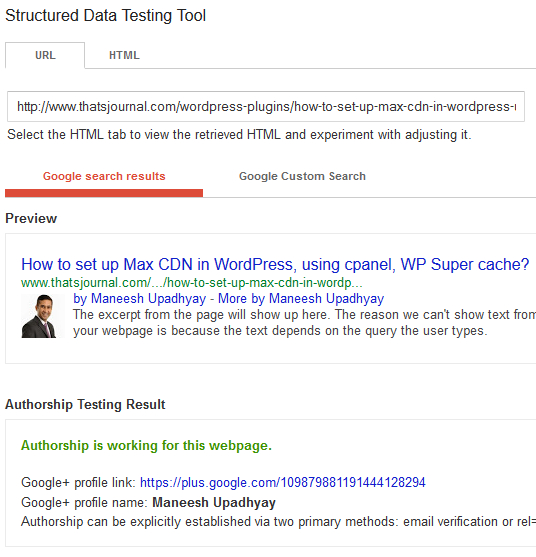
2) Google+ profile name and byline should match: You need to make sure that your byline (this is displayed as “Written by”) in every post is same as the name of your Google+ Profile. For Example, for this blog, the byline is:

and the Google+ profile page name is the same:

3) Use your own photo as the profile picture: You need to make sure that you are using your own image as your profile picture in Google+. You shouldn’t use your brand image or any other random image for the profile pic. Also, your Google+ profile picture should be a portrait which shows your face.
If you have implemented all the above and still your image is not showing in the search results, then also, there are no worries. Sometimes it takes more than a month to display the Google Authorship details in the search results. It took about 15 days for this blog and for another blog it took about 20 days.
%20in%20WordPress%20blog.jpg)