In this post, I have made a list of top 5, best, free, most popular URL shortener services to shorten long URLs. A URL shortener is helpful for sharing short links in Twitter, Facebook and other social networks. Especially for Twitter where you have a character limit of 140 characters. There are various URL shortener services out there with different features. However, in this post, I have made a list of top five URL shorteners. I have mentioned their advantages and sorted the list based on Alexa ranking so that you can choose the best URL shortener service for your blog as per your requirements. All of the below given URL Shortener services support 301 redirect or permanent redirect and they are SEO friendly.
1) Goo.gl: Goo.gl URL shortener is the most widely used URL shortening service. By using Goo.gl URL shortener you can generate QR codes, hide short URLs and view detailed analytics. To shorten a URL, paste the long URL in the box and click on Shorten URL button.
Here are the advantages of Goo.gl URL Shortener service:
i) Reliable: It is a Google service so you can be rest assured that your links will always be redirected. Also the redirection will be lightning fast without any delays.
ii) Easy login: Another advantage of Goo.gl URL shortener is that most of the people are always logged in Gmail or any other Google service. So, you just have the visit the Goo.gl URL shortener and you will be logged in automatically.
iii) Hide URLs: When you have created many URLs and the list is increasing you can always hide them. This way, hidden URLs are still active but it will not be displayed in the list. To hide a URL, select the URL and click on Hide button.
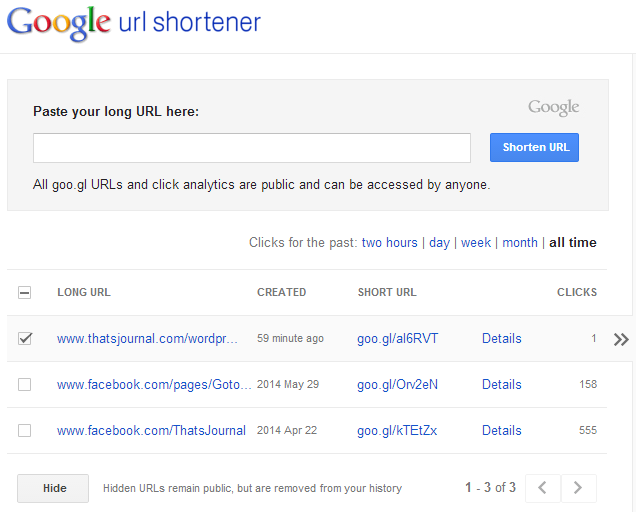
iv) Analytics: Click on the Details button to view the Analytics for your URLs. You can view clicks on the URL for the past, two hours, day, week, month and all time. Also, it displays Country information, Browser information, Platforms and Referrers.
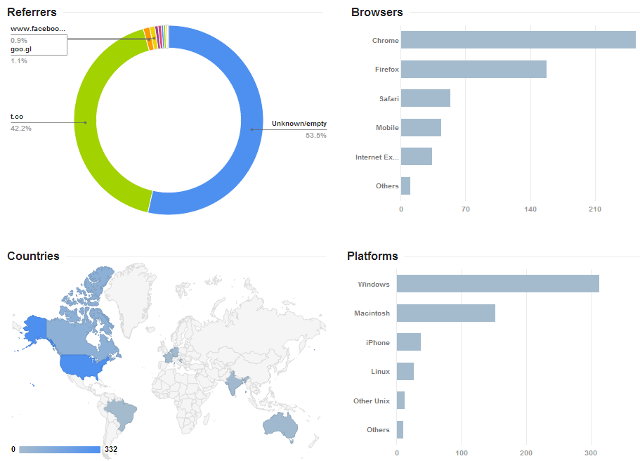
v) QR codes: QR codes are automatically created for each shortened URLs.
2) Tiny URL: By using Tiny URL, you can create short URLs without logging in, you have the option to preview short URLs, and create and add toolbar buttons.
To create a short URL, paste the long URL in the box and click on Make Tiny URL button. You can also choose a custom alias for your URL by entering numbers, letters or dashes.
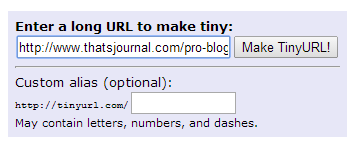
The only disadvantage is that you will not be able to check the analytics for the URL.
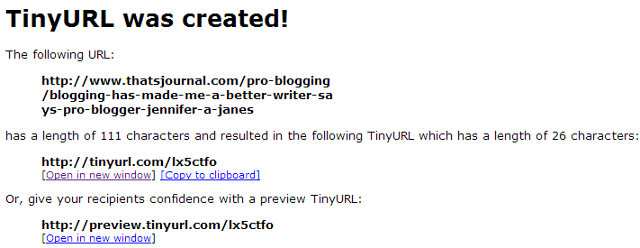
Here are the advantages of Tiny URL Shortener service:
i) Login is not required: To create a short URL in Tiny URL you don’t have to login. All you need to do is to paste the long URL in the box and click on Make Tiny URL button.
ii) Preview URLs: You can enable the preview feature by which you can check where the short URL is redirecting to. You can enable or disable this feature as per your needs.
iii) Create toolbar button: You can also create a toolbar button and add it to your browser. This way you can easily create a short URL directly from your browser.
3) Ow.ly: You can use Ow.ly for shortening URLs as well as uploading files and then to post it on Twitter, Facebook and LinkedIn. Also, users can comment and vote on your images and other files.
To shorten a long URL, enter the long URl in the box and then click on Shrink it button.
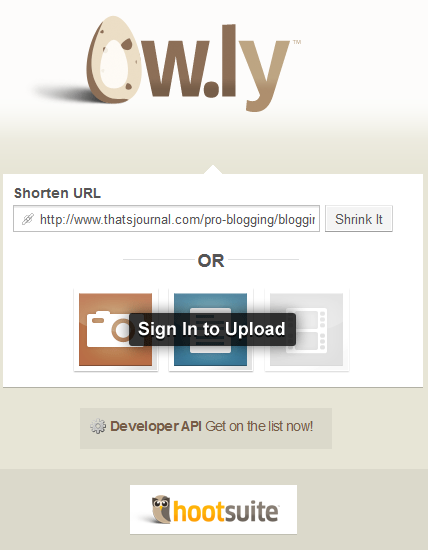
Here are the advantages of Owl.ly URL shortener service:
i) Login with Twitter: You can use your Twitter account to login to Ow.ly.
ii) Upload images and files: To upload images and other files in Ow.ly click on the Create button on the right side. Under Upload file click on the appropriate icon to upload an image file or a document. You can upload files up to 10 MB. You can upload the following types of files:
a) Image files: Following types are supported: .png, .jpg, .jpeg, and .gif
b) Documents and other types of files: You can upload PDF files, Word files, PowerPoint files, Excel files, Text files, Photoshop files, OpenOffice files, Illustrator files, Music files and Flash files. Following file types are supported: .pdf, .doc, .docx, .ppt, .pptx, .xls, .xlsx, .txt, .rtf, .csv, .psd, .psb, .odt, .ods, .odp, .ai, .eps, .mp3 and .fla
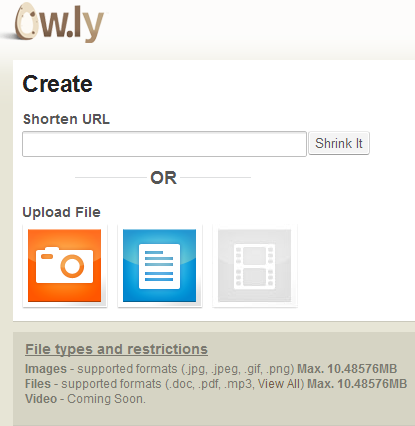
After you have uploaded your files, you can post it to Twitter by clicking on Send to Twitter button.
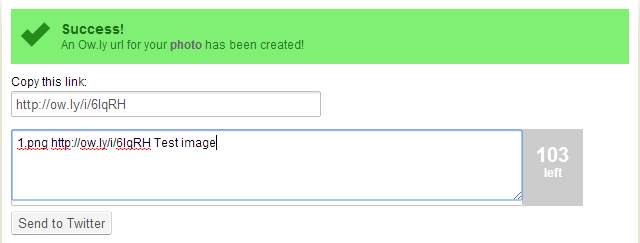
iii) Share files: You also have the option to share the files on Facebook and LinkedIn.
iv) Comments and rating: Users have the option to comment and rate your files.
4) Bitly: You can sign up for Bitly by using Twitter, Facebook or your email address. Bitly has a lot of options and you can customize short URL, edit privacy settings, share it to different social networks, add custom notes view detailed statistics, add browser extensions and bitmark button, add a Bitly WordPress plugin for automatically creating short URLs for your blog, free iPhone app, create short URL bundles and connect with Twitter and Facebook to view public short URLs of your connections.
After you have created your account, paste your long URL in the box and the short link will be created.
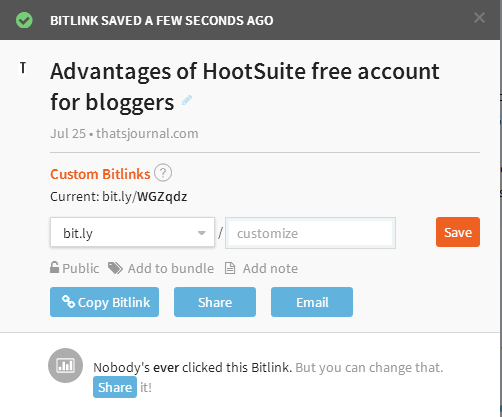
Here are the advantages of Bitly URL shortener service:
i) Customize short URL: You have the option to customize the short URL in Bitly.
ii) Privacy settings: You can make the short URL Public or Private. A Public short URL is visible to everyone whereas a Private short URL can be shared only to people whom you wish to share.
iii) Sharing options: You can share the short URL via Twitter, Facebook or by email.
iv) Custom notes: You also have the option to add custom text notes with your short URL.
v) View stats: To view stats for the short URL, click on View Stats button under Bitmarks.
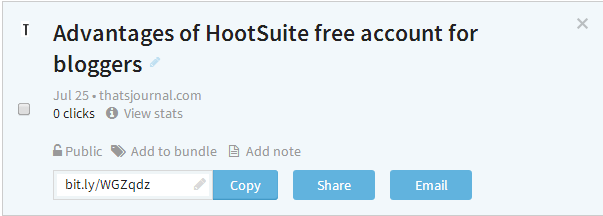
Here, you can see the traffic statistics for your short URL by hours, time clicked, 24 hours, 7 days, and all time. Also you can see where the link was shared, country information and who shared the short URL.
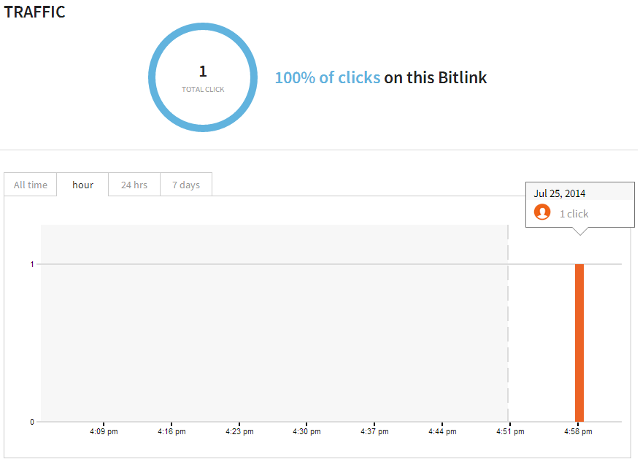
vi) Add browser extensions and bitmark button: You can add browser extensions and bitmark button to create short URLs directly from your browser window.
vii) WordPress plugin: Bitly has a WordPress plugin which you can use for automatically creating short URLs for posts and pages in your blog.
viii) iPhone app: Bitly offers a free iPhone app for creating, sharing and tracking short URLs.
ix) Create short URL bundles: You can create a list of short URLs and then share it with people.
x) Connect with Twitter and Facebook: You can also connect your Bitly account with Twitter and Facebook to view public short URLs of your followers.
5) Is.gd: You can shorten URLs in is.gd without creating an account. By using is.gd you can customize short URLs, view click statistics, create short URLs directly from your browser’s toolbar, generate QR codes for short URLs and preview short URLs.
To shorten URL in is.gd paste the long URL and then click on Shorten button.

Here are the advantages of is.gd URL shortener service:
i) Customize short URL: Click on Further options/custom URL drop down menu to customize short URLs. You can also create short URLs with lower case and lower case pronounceable letters.
ii) Log and view stats: Check option log statistics to enable stats for the short URL. To view statistics click on “I want to see statistics for this URL”. Here, you can see stats based on this week, this month, and all time. Also you can view clicks on the short URL based on top referrers, browser, platform, country, day of week, and hour of day.
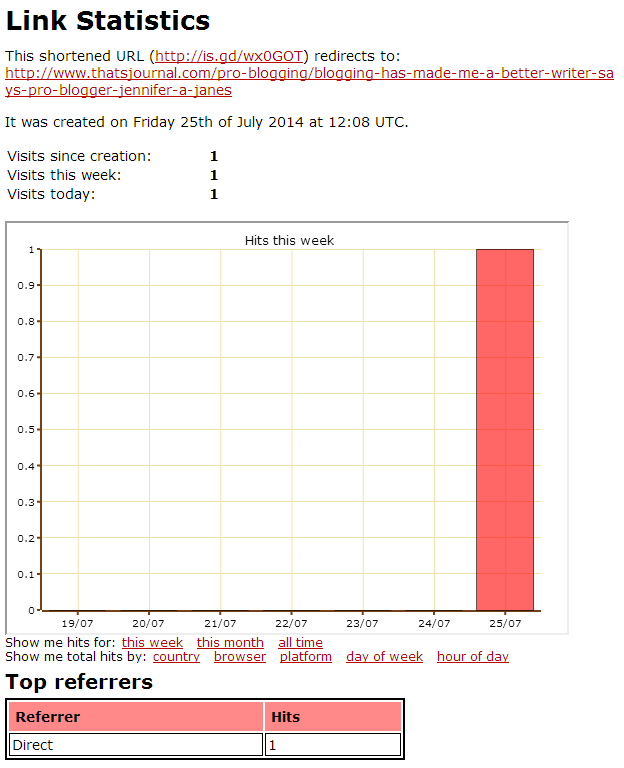
iii) Create short URLs directly from browser: You can use the bookmark feature and create short URLs directly from your browser.
iv) QR codes for short URLs: Is.gd creates a QR code for short URLs.
v) Preview feature for short URLs: You have the option to enable or disable the preview feature for short URLs. When it is enabled, you can preview the links before redirection to the original page.
You already know the http://smo.do URL shortener?
Nice picture they have in the background! 🙂
If you do not like the background, simply select another clip (lower right >). 😉
Wow! I wouldn’t have noticed that! May be they should add a bigger button or something! 😉
Good idea and done.
Cool!
Thank you, actually i am using http://so.gd shorten link service, because it support 301 redirect and works great on social media sharing.
Free and professional URL shortener: http://urlof.site
Options: multiple long urls, custom name url, url password, expiry, limited number of url uses, save to folders, private or public url, QR code, statistics and more!