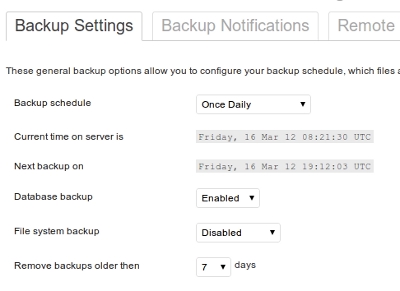
There are many WordPress backup plugins out there, but the problem is that after some time they get discontinued or they are not up to date with the current version of the WordPress. When a backup plugin is not working then your blog is at risk. In this post, I will discuss about two premium backup WordPress plugins. By using the first one you can save your WordPress backup automatically to remote FTP host, and Amazon S3 and by using the second plugin you can save your WordPress backup automatically to Dropbox and Google Drive.
The first WordPress plugin can be used for taking the backup of your database or your entire blog. Plugin supports cron that means you don’t have to manually take the backups. You just have to set up a schedule and that’s it. When an automatic backup is generated you will receive a confirmation email for the same. That’s not all, in the event if you wish you can restore your entire blog by the generated backup easily. You can also use this feature to move your blog to another hosting provider. The best part is that it is a premium plugin and it will always be updated for the current version of WordPress.
If you want to save your WordPress backup automatically to Dropbox, and Google Drive then you can use this plugin. It is also compatible with WordPress network and multisite installations.
Here are the features of this plugin:
1) Timely backups: You have the option to enable hourly, daily, weekly or monthly backups of your WordPress blog.
2) Generate archive and Cpanel backups: You can generate archive backups for site migration and Cpanel backups from the plugin settings page.
3) Save backups to FTP hosts,and to Amazon S3: Backups can be saved to the remote FTP hosts, or to Amazon S3. You need to enter FTP credentials like FTP username, FTP hostname or IP, FTP port, FTP password and FTP directory. For Amazon S3 you have to enter Amazon S3 Access key, Amazon S3 Secret key and Amazon S3 Bucket name in the plugin settings page.
4) Remove old backups: You can select the schedule for automatically removing the old backups. This feature is helpful for saving disk space.
Nice! Never used it. I use BackupGuard! Have you heard of it? https://backup-guard.com/ Would surely recommend.
Looks good! Does it comes as a WordPress plugin?