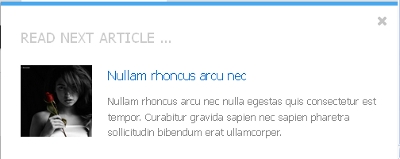
A blog always receives less page views compared to the number of visits it receives. For example if you drill down the Analytics of a blog you will see something like:
Unique visitors: 50,000
Pageviews: 80,000
And, if you see the same stats for a social networking site:
Unique visitors: 50,000
Pageviews: 200,000
The reason behind that is, people search for content in a blog and more than 80% of a blog’s traffic comes from the search engines. Now, when readers finishes reading an article in a blog, its highly likely that they will hit the back button in their browsers. A blog post usually is about a very specific article and that’s perfectly okay for a blog to have high bounce rates because all the readers generally are looking for a solution or some specific information. However, this phenomena can be slightly reduced by using engaging tools in your blog. One such WordPress plugin can be used for adding previous and next post in pop up box on left or right side of posts.
By adding this plugin you are increasing the chances that the reader will like to browse through your previous or next article. This way page views increases and bounce rate decreases. You can also configure on posts to be displayed from a specific category. Plugin is fully responsive and it will look the same on every device. Look and feel of the previous and next post box can be modified as per your requirements.
Hey guys!
I’d love to recommend you the popup plugin I’m using for my website now. It’s easy to use and has a wonderful support. Check it out if you wish: https://wordpress.org/plugins/popup-builder/
Thanks for the info, Gena!