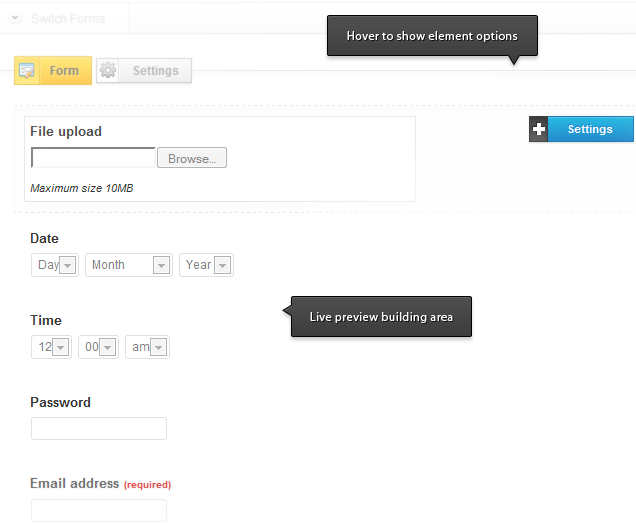
In this post, I will describe a WordPress plugin which can be used for creating lightbox forms by using a drag and drop interface and Live Preview functionality. This plugin comes with a Live preview form creation area in the plugin settings page where you can drag and drop items and set up options for elements for your forms. You can make the changes to your forms and check the preview.
Apart from the greatness of WordPress it seriously lags when it comes to form generation. Having that said, WordPress is not exactly a community based platform. For that Drupal and Joomla are better. But while using WordPress there are many occasions when we need forms for the blog. With the use of this plugin you can create forms without any coding knowledge.
Here are the features of the plugin:
1) Create any type of form: By using this plugin you can create contact forms, booking request forms, newsletter sign up forms, RSVP forms, job application forms, file upload forms, and any other type of forms.
2) Create forms by using drag and drop: Forms can be created by simple drag and drop of fields, text, drop down menus, check boxes, Captcha, groups, multiple choice fields, file upload, HTML, date, time, hidden, password, and buttons from the plugin settings page.
3) Language support: This plugin can be used in any language as per your choice. Auto replies can also be handled for the forms.
4) Email form data: When a user submits a form, you can send the form data to your email address.
5) Download form data: You have the option to export or download form data in to MS Excel and Open Office.
6) File upload with flash upload progress: You can also create forms for file uploads and you can provide an option to show flash upload progress to the visitor.
7) Custom CSS: You also have the option to add your own CSS codes in forms. You can change the appearance of any element as per your requirements.
8) Light or dark theme: Plugin comes with both light and dark form themes. You can pick anyone which suits your blog.