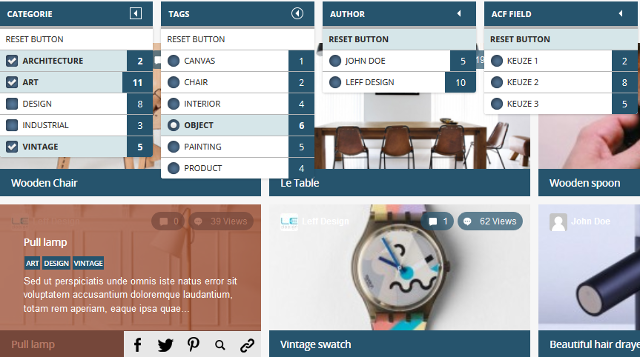
In this post I will discuss about a WordPress plugin which can be used by your visitors to sort posts by custom fields, author, date, categories and tags in your WordPress blog. This WordPress plugin adds a posts filter and sort widget which can be used by your visitors to sort posts in your WordPress blog.
You have the option to customize colors for the widget, select the post types, set up maximum number of posts to be displayed, enter the title for the widget, display posts by a particular author, category or taxonomy, select menu position, enable multiple selections, enable social sharing buttons and show or hide number of posts in the widget. This WordPress plugin is also compatible with WooCommerce.
Here are the features of this WordPress plugin:
1) Posts filter widget: This WordPress plugin adds a post filter widget by using which visitors of your blog can filter and sort posts based on categories, tags, author, date and custom fields.
2) Customize colors in widget: From the plugin settings page you have the option to customize the colors in the widget as per your blog design.
3) Shortcodes support: Posts filter widget can be added anywhere in your blog by using shortcodes.
4) Posts types: From the plugin setting page you can select the post types which will be sorted by the widget like regular posts or custom post types.
5) Set up maximum number of posts for the widget: You have the option to set up maximum number of posts sorted for the widget.
6) Other widget settings: From the plugin setting page you can enter the title for the widget, display posts by a particular author, category or taxonomy. Users can sort the posts by hovering or by clicking on the widget.
7) Select menu position: You can select the menu position to be at left, right or on top of the page.
8) Enable multiple selections: Users have the option to sort posts by selecting multiple options in the widget.
9) Show or hide number of posts: From the plugin setting page you can show or hide number of posts to be displayed on the widget.
10) Plugin compatibility: This WordPress plugin is compatible with WooCommerce WordPress plugin.
11) Enable social sharing buttons: You can enable social sharing buttons for Facebook, Twitter and Pinterest in the posts.