In this post, I have made a list of best 4 drag and drop visual page builder WordPress plugins. You can use these WordPress plugins to design and create pages, posts, custom post types, layouts and shortcodes.
You can create design any type of content by using these plugins without coding. These plugins also acts as frontend editor, parallax landing page builder, live page editor, content manager, content assembler and backend editor for WordPress. These plugins can be used to edit any kind of WordPress theme.
You can use these plugins to easily add separators, grids, masonry grids, progress bars, text blocks, message boxes, hover boxes, custom headings, spaces, widgets, progress bars, pie charts, social media like and follow boxes for Facebook, Google+, Pinterest, etc. You can also add images, image galleries, tabs, accordions, tours, icons, call to action buttons, sidebars, sliders, video players, Google maps, JavaScript codes, HTML codes and any other types of elements in your design.
Here is the list of top 4 drag and drop visual page builder WordPress plugins:
1) WPBakery Page Builder WordPress Plugin: WPBakery Page Builder WordPress Plugin is a responsive premium page builder WordPress plugin. It is the best, most popular, top selling and premium page builder WordPress plugin.
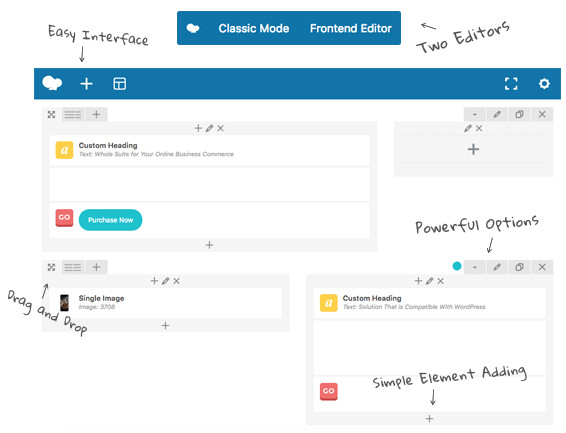
Features:
- Responsive premium page builder WordPress plugin.
- Compatible with WooCommerce and WPML WordPress plugins.
- Comes with many types of design options content elements, grid design templates and pre designed layouts.
- Create SEO friendly design content.
- Comes with grid builder, element preset controls and shortcode mapper.
- Translation ready.
- Supports parallax backgrounds and video backgrounds.
- Supports image filters.
- Option to easily add rows and columns in your design.
- Supports user roles for editing pages and posts.
- Supports RTL languages.
- Option to create any type of color schemes.
2) Frontend Builder WordPress Plugin: Frontend Builder WordPress Plugin is a responsive and retina ready premium content builder WordPress plugin.
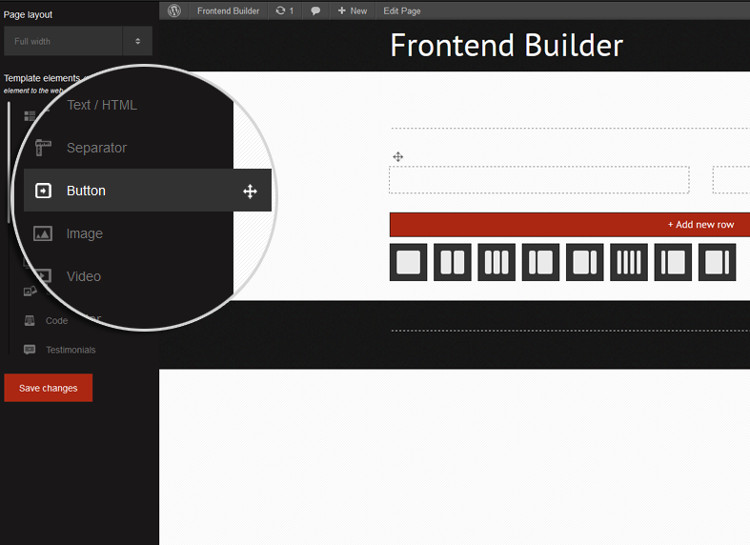
Features:
- Responsive and retina ready premium content builder WordPress plugin.
- Supports live page editing from the front end of the website.
- Option to drag and drop elements in your design.
- Comes with many shortcodes to easily add elements.
- Compatible with WooCommerce WordPress plugin.
3) One Page Parallax Builder WordPress Plugin: One Page Parallax Builder WordPress Plugin is a responsive premium parallax builder WordPress plugin.
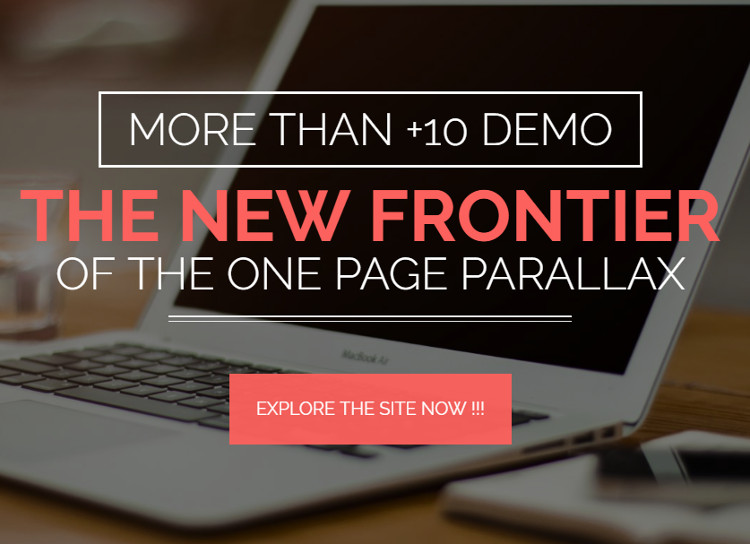
Features:
- Responsive premium parallax builder WordPress plugin.
- Easily create landing pages with parallax effect.
- Option to create custom galleries.
- Create 5 types of custom backgrounds like custom background with solid color, custom background with pattern, custom background with opacity, custom background with image and custom background with YouTube video.
- Cross browser compatible.
4) Content Manager WordPress Plugin: Content Manager WordPress Plugin is a responsive premium content builder WordPress plugin.
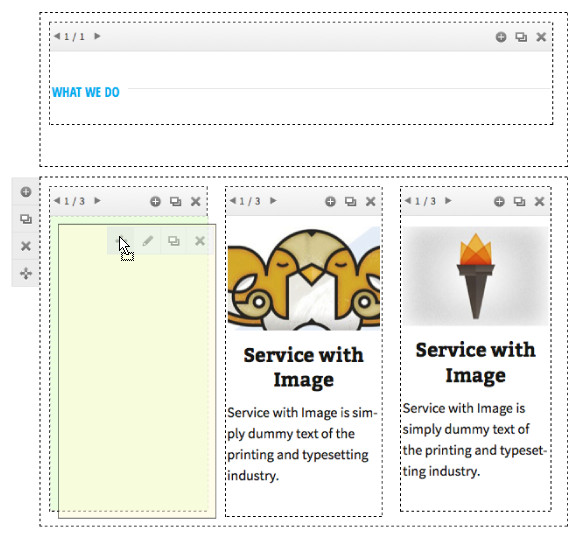
Features:
- Responsive premium content builder WordPress plugin.
- Supports custom shortcodes.
- Translation ready.
- Compatible with BuddyPress, bbPress and WPML WordPress plugins.
- Compatible with Foundation 5 framework.
- Includes sidebar widget manager, WYSIWYG editor and grid manager.
- Option to include sidebars anywhere in your website.
- Options to create and edit portfolio sections.