In this post, I will discuss how to remove Proudly powered by WordPress link in Jetpack mobile theme footer. All you need is either cPanel access for your website or any other FTP program like Filezilla.
How to enable Jetpack mobile theme in WordPress website
Jetpack WordPress plugin offers a lightweight and fast mobile friendly theme for WordPress website. It is one of the best and the fastest mobile theme out there. If you are not using it already you should try it on your site. To enable the Jetpack mobile theme you need to have first Jetpack WordPress plugin enabled on your WordPress website. Then, follow the below given steps:
1) After Jetpack is activated on your WordPress site, click on Settings under Jetpack in WordPress admin dashboard.
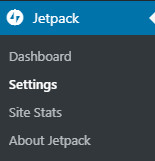
2) Then, click on Writing tab.
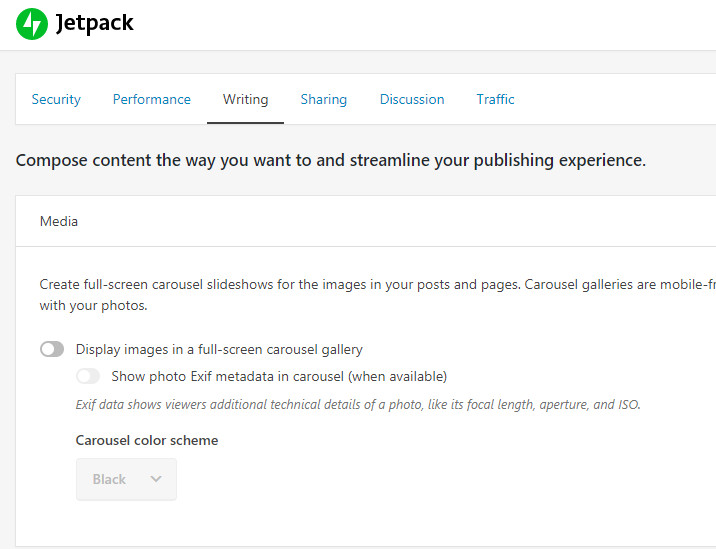
3) Scroll down and under Theme enhancements, enable the Jetpack mobile theme.
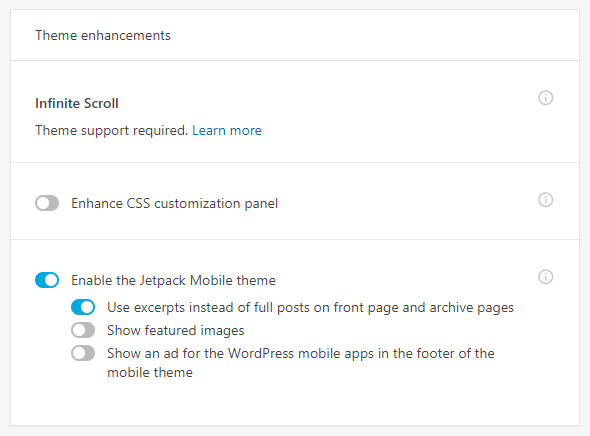
You have the option to show featured images in your mobile theme. However, I personally turn it off to make the site load faster in mobile devices.
Now, since you have learnt how to enable Jetpack mobile theme, let’s remove the powered by link from footer.
How to remove Powered by WordPress link in Jetpack mobile theme
1) When you visit the mobile website now on your mobile device, you will see the footer with Proudly powered by WordPress link.
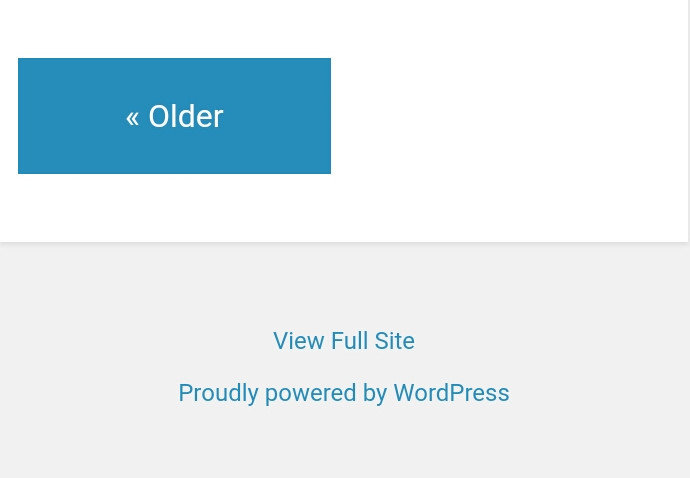
2) To remove this link you can use either cPanel or any other FTP program. I will use cPanel for the editing.
3) In your cPanel account, go to -> File Manager.
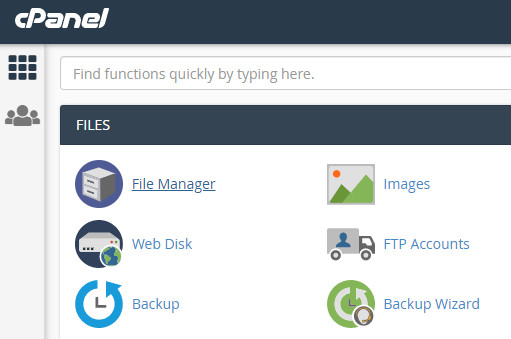
4) Then go to the directories: public_html -> wp-content -> plugins -> jetpack -> modules -> minileven -> theme -> pub -> minileven
5) Right click and click on Edit for footer.php file.
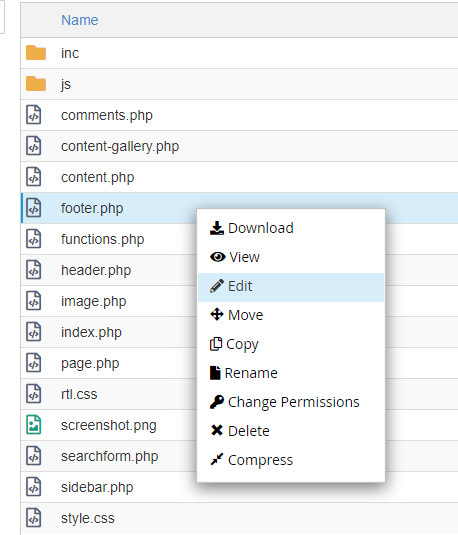
6) Remove the 54th line of code which is like:
Here’s a screenshot of the code above in footer.php
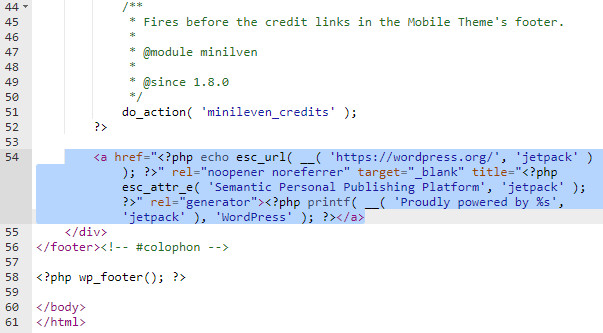
You can also comment out the above given lines instead of deleting.
7) After removing the code in footer, it will look like:
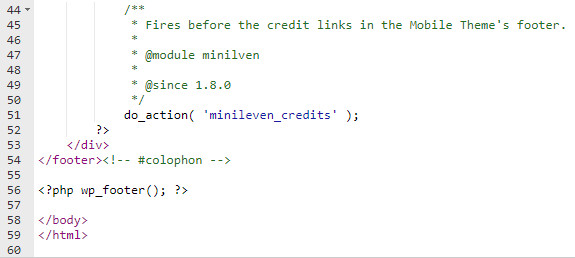
8) Click on Save Changes.
9) Delete cache of your WordPress website.
That’s it. You have successfully removed Proudly powered by WordPress link in Jetpack mobile theme footer.
Quick Note: We absolutely love WordPress and Jetpack and we believe it’s a good idea to give credit to such awesome companies that are creating world class products and offering their products for free. However, in some cases footer links can cause problems when SEO is concerned. You might also want to remove the link if you are creating a white label product for a client. Instead of completely removing the link you can make this link nofollow and still give the credit which is due.
Happy Blogging!