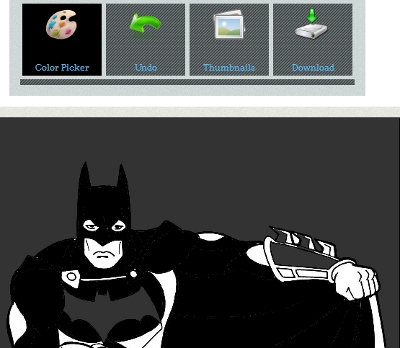
A coloring book or a coloring page is an art image where different colors can be filled. By the help of this WordPress plugin you can add a coloring book directly to your WordPress blog. If you are having a blog which is related to kids then this is a must have WordPress plugin which can really engage the visitors of your blog. Adding colors in the images is fun and the kids are going to love it. The best part of plugin is that it is responsive and it will work on iPhones, iPads and all the other devices with different screen resolutions. The toolbox contains a color picker where you can pick display colors. Also, you can pick colors by entering the HTML code. It provides an Undo button which can be used to discard changes. After the users have finished coloring the image they can download it. You can also integrate a share plugin so that the images can be shared in the social networks. You can add the images as custom post types from the admin panel.
For downloading coloring pages you can check this site. It has an excellent collection of coloring pages.
or try the plugin on http://www.mysummersol.com/wp-plugin-coloring-book/
Great idea! And look how it works here:
Free coloring pages
Thanks Alex! Its looking good!
Thank for your sharing! I have a website about Coloring Pages/Books, I will try this. For those who like coloring page I want to share my website to you. We supplies easy and hard coloring page for both kids and grownups. The images has nice designs and theme. This Coloring Pages website has listed all categories, just roll down and click on an image / a title you’d like. It is easy to find your favorite images. Each coloring sheet are described very detailed, the given information is related to images.
Looks Good! 🙂